Reports
Configure summary and incident reports to be sent to an email.
A daily summary of incidents can be sent as an email report to a designated address. You can enable or disable the daily report via the Send daily summary report checkbox on the Reports screen.
You can also choose to send this report only if new incidents have been detected within the previous 24 hours, by checking the Send only if new incidents created in last 24 hours checkbox.
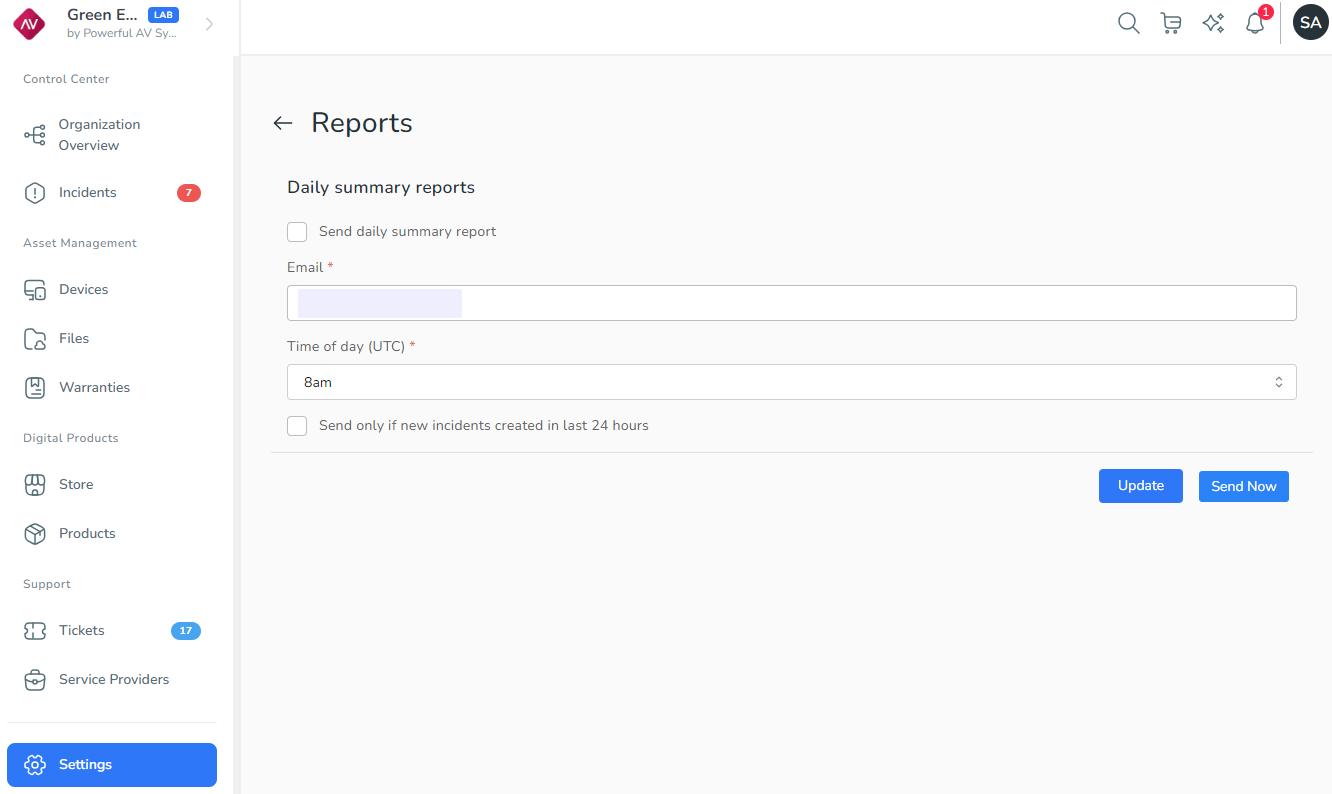
Updated 4 months ago
What’s Next
