Neat Pulse
Overview
Authorization with the Neat Pulse cloud is done via an API Key and Organization ID.
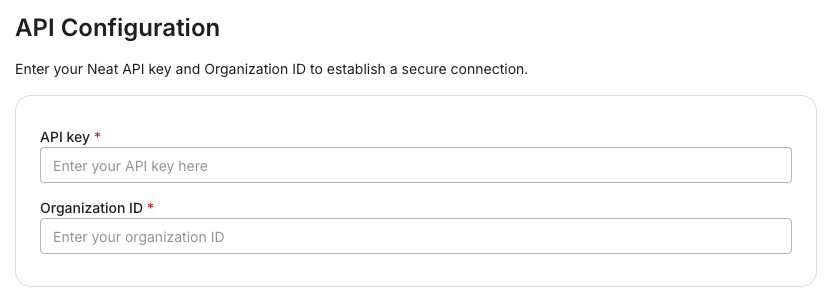
Creating an API Key
- Log in to Your Neat Pulse Account
- Once logged in, locate the Settings menu in the top-right corner or side navigation panel.
- Select API Access or a similar option.
- If an API key is already generated, it will be displayed in the API Access section. Copy the key. If not, click Generate API Key and follow the prompts to create one.
Locate Your Organization ID
Your Organization ID can typically be found in the Account Settings or Profile section of your Neat Pulse dashboard.
Look for a field labeled "Organization ID" or similar.
Updated 4 months ago
