Active Orders
Review and manage your active orders.
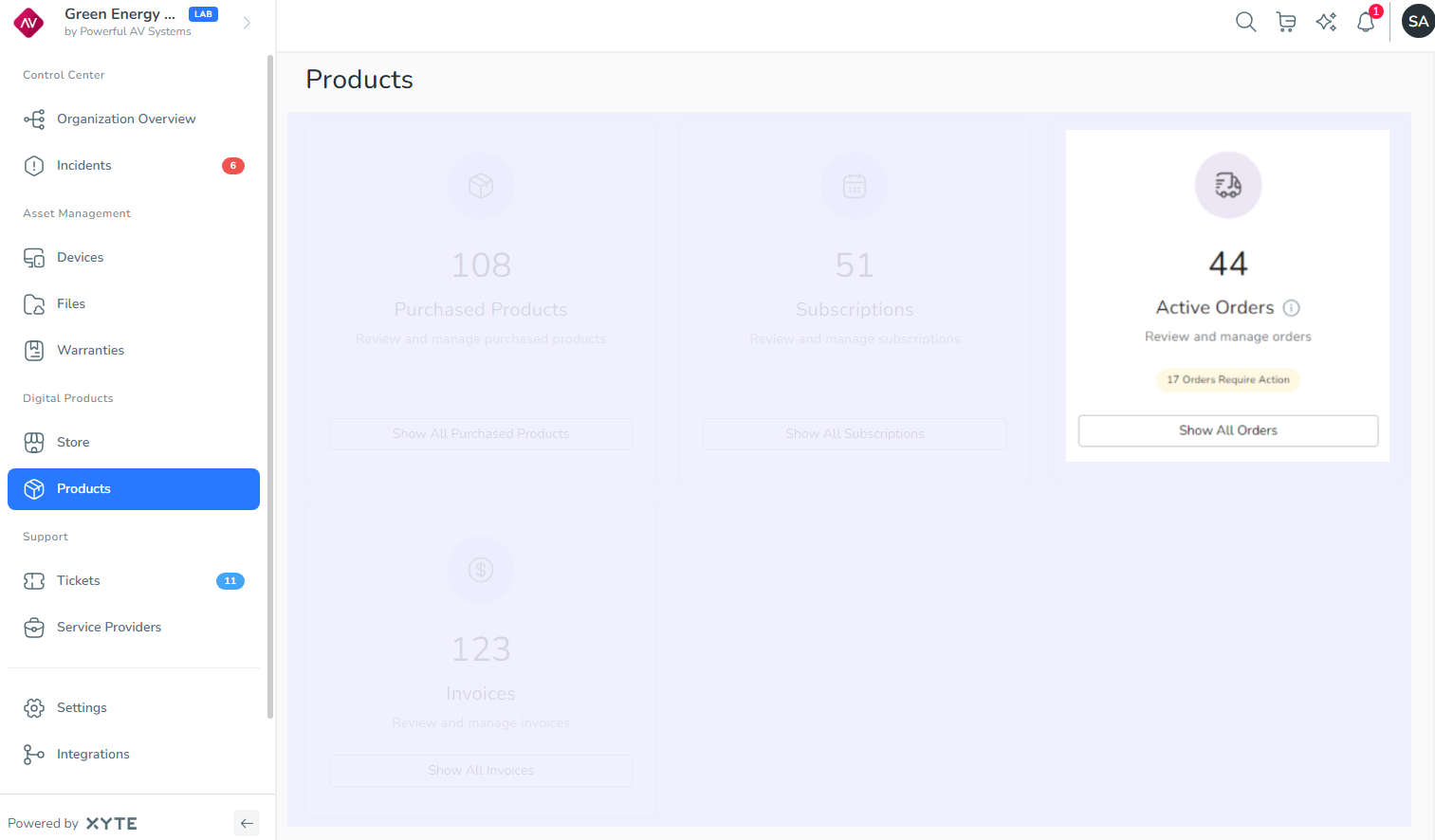
Active orders are orders that are pending or in process. The Active Orders tile on the main Products screen shows you the number of orders that require action (e.g., filling in missing information), as shown in the image above.
Clicking the Show All Orders button takes you to the Active Orders screen. The tabs at the top of this screen allow you to display All orders or only those that are Pending, In Process, or Fulfilled.
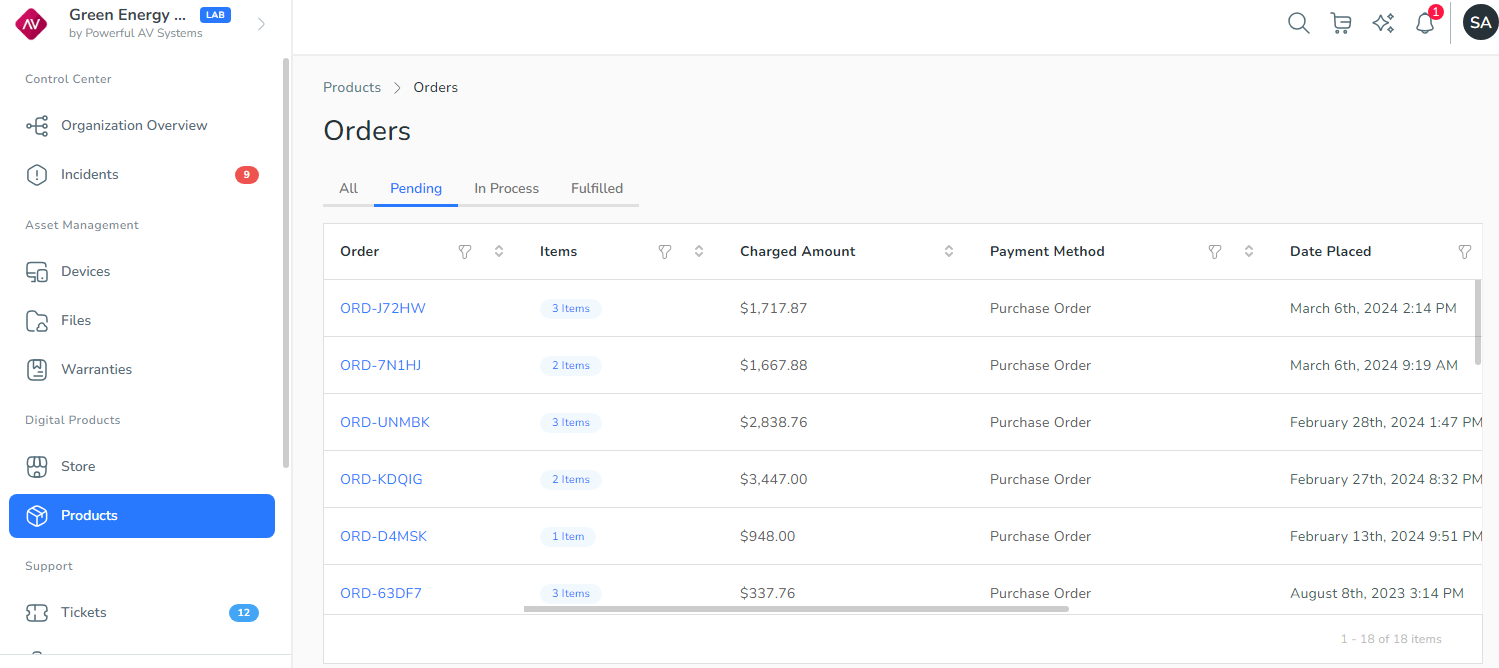
You can filter by any of the columns: Order, Items, Charged Amount, Payment Method, Date Placed, Payment Status, and Fulfillment Status. You may need to scroll to the right to see all of the columns.
Clicking an order in the list displays a popup containing additional details about the order.
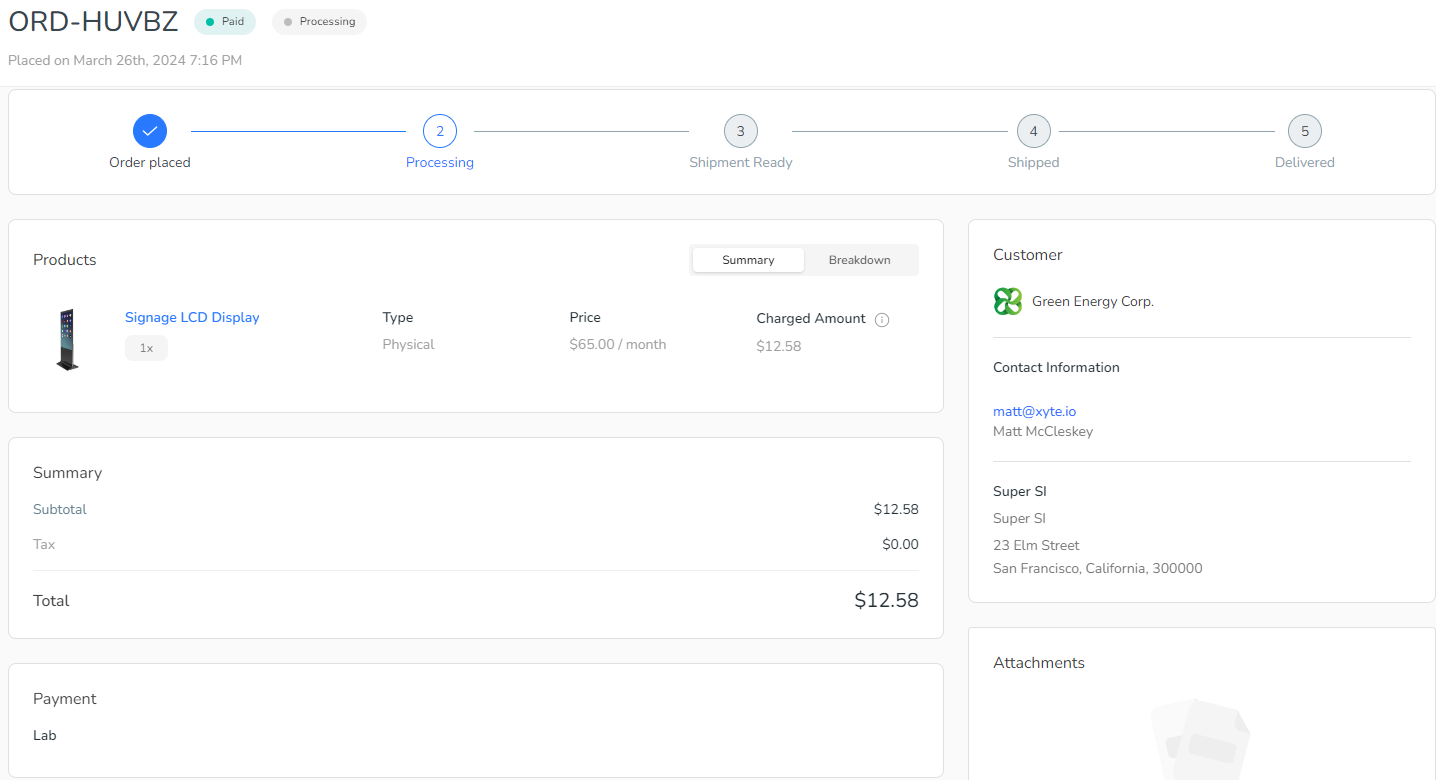
Updated 4 months ago
