Interactive Content Area
Main interactive area that shows information according to Left Hand Navigation location
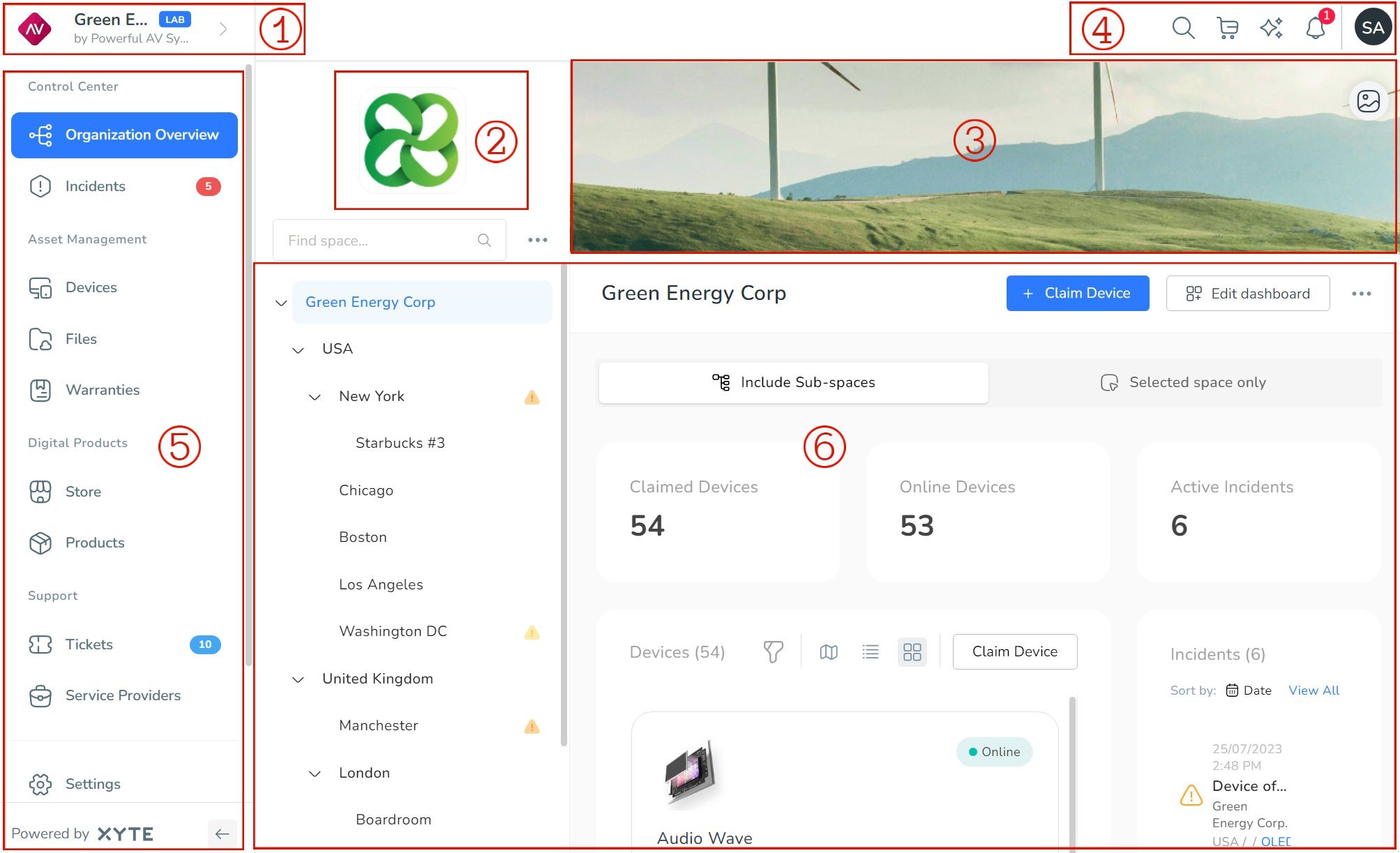
The interactive area of the Customer Portal hosts a variety of features that change dynamically based on your selections in the left-hand navigation or top menu. For example:
- It serves as the display for your user-defined dashboard. Note that widgets chosen to be displayed in the dashboard apply to all spaces and are visible to all users.
- Here, you can claim devices.
- It’s also where you’ll find logs and reports, among other features and functions.
Updated 4 months ago
What’s Next
