Domotz
Overview
Authorization with Domotz requires an API key and API endpoint URL, the API key should have a scope to cover all devices to be monitored.
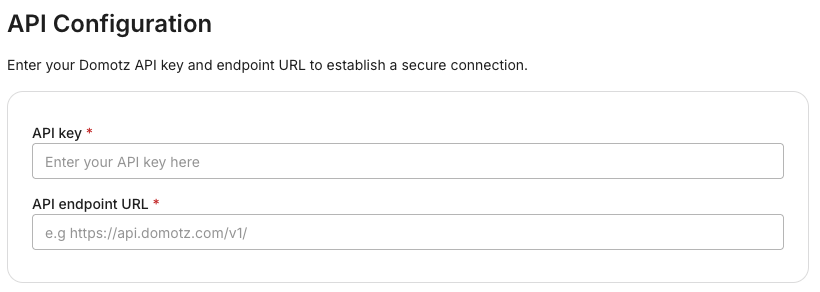
How to Retrieve Your Domotz API Key and Endpoint
API Key
- Log in to your Domotz Account
- Once logged in, go to the Settings menu (found in the top-right corner or side navigation).
- Generate or Copy Your API Key
- If you already have an API key, you will see it listed here.
- If not, click Generate API Key and follow the prompts.
Locate the API Endpoint URL
The API Endpoint URL is typically displayed in the same section as the API key. Copy the URL.
Example: https://api.domotz.com/v1/.
Updated 4 months ago
