Integrations
Configure integrations with external services.
The Integrations screen is where you configure integrations with external services. These integrations allow you to receive notifications when the platform detects problems with devices or one of your users raises a custom issue.
Notifications can either be delivered by messaging platforms (e.g., Slack) or by creating service tickets in ticketing platforms (e.g., ServiceNow).
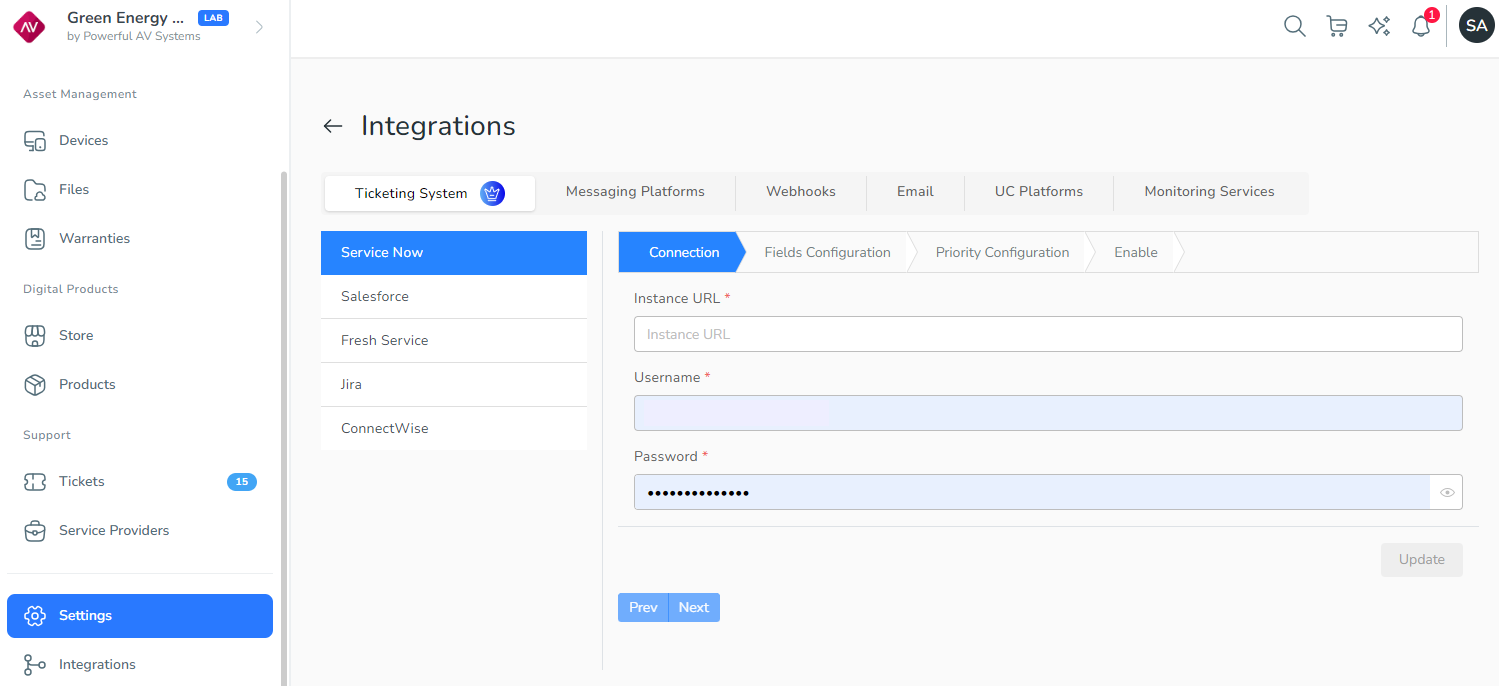
Two types of integrations are supported:
- Incident notification
- Third-party Unified Collaboration (UC) clouds (available on request)
Incident notifications
You can set up a number of third-party services to receive notifications when incidents are opened, updated, or closed.
Some integrations fully support two-way communication, allowing the system to create a support ticket on an external platform and synchronize any changes in status, priority, description, etc. Other integrations are notification-only and will use external software to notify a user of any incident-related activity.
The following types of incident notification integrations are supported:
- Ticketing systems (Service Now, Salesforce, Fresh Service, Jira, ConnectWise)
- Messaging platforms (Google Chat, Microsoft Teams, Slack, WebEx Teams)
- Webhooks
Setting up an email integration
To set up an email integration, navigate to Settings in the left-hand menu, select Integrations, and select the Email tab.
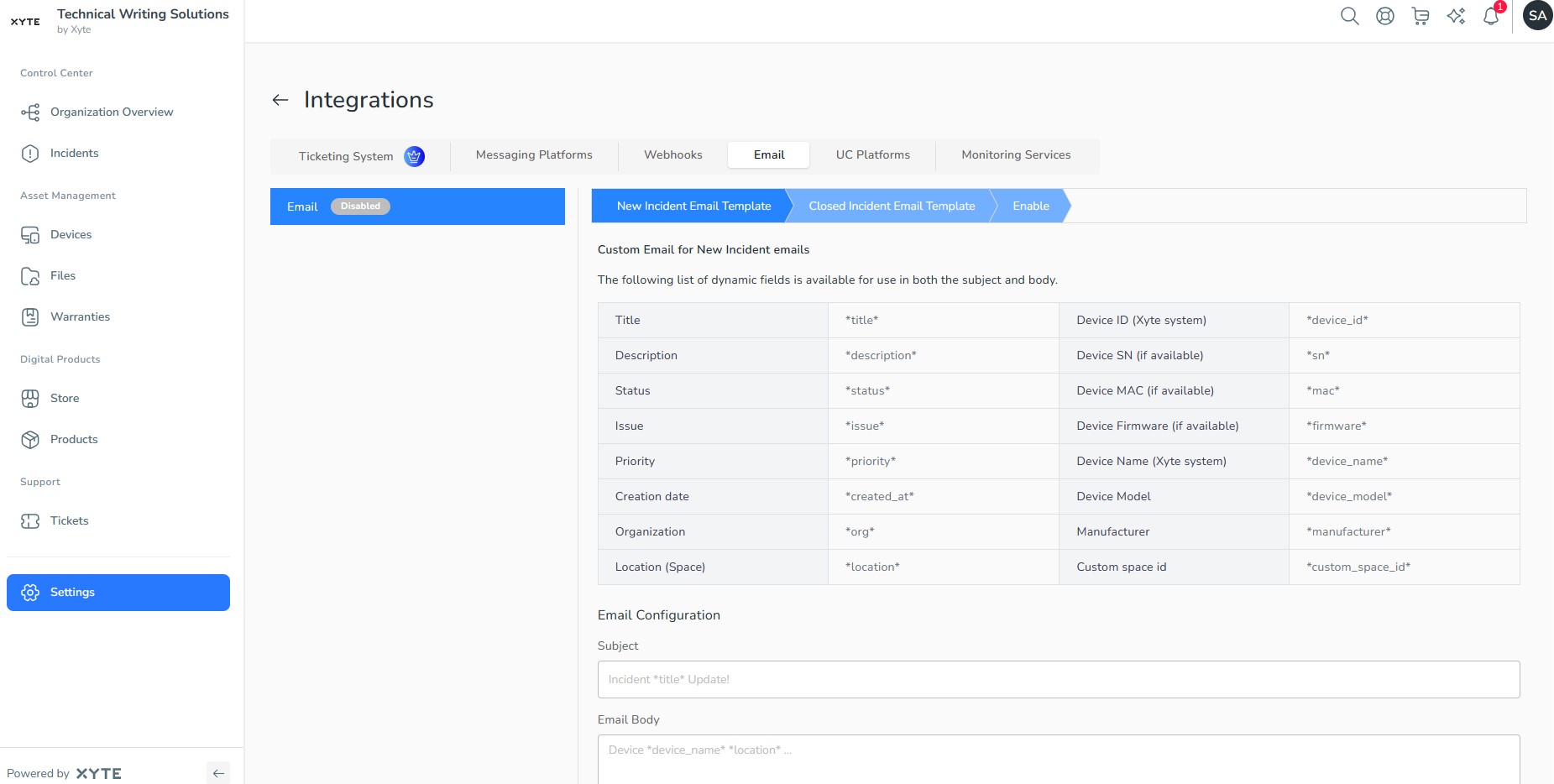
Here, you can:
- Design a new incident email template.
- Design a closed incident email template.
- Enable or disable email notifications for new and closed incidents.
The list of dynamic fields allows you to design emails that convey useful and informative information to the recipient.
After designing your email, click the Preview button to see how it looks. The preview uses mock incident data to give you a realistic sense of what the email subject and body will look like.
Updated 4 months ago
