Overview
Overview
Integrations are for the purposes of notifying relevant users/channels of incidents (e.g. device offline)
Typically, an overarching support will be at the top level with more granular recipients (either distribution or individual per use case) receiving notifications at a smaller scale (customer/region/location/room/space/etc.)
Outside of direct ‘Email’ - All other notification require administrator credentials.
Messaging
Email
- Any email may be input as a recipient
Google Chat
- Email for Google chat admin
- Channel - where messages will be directed
Microsoft Teams
- Requires a Webhook URL
- Microsoft: Create Incoming Webhooks Guide
- Sample MS Teams Webhook:
https://company.webhook.office.com/webhookb2/bff02668-5e89-4415-8657-af1ee009d8e4@29e10739-a8a2-4f2a-ab4c-7f2fa36e05e3/IncomingWebhook/f1a7bBc3d2189e4f7a1d23c6ed1bb9ff/8f4319d2-7c4a-6e8d-9f6e-0a521d7b42c3/7Ac4XtYuNp92qLrWG3zHp56D78mT9sQb9_5dLkE1vBqKj - How to Integrate MS Teams for Incidents
Slack
- Requires company Slack Administrator access
- Workplace’s Slack URL
- E.g. company-workspace.slack.com
- Slack Channel as a recipient
WebEx Teams
- Requires a Webhook URL
- Cisco: Incoming Webhooks
Ticketing Systems
- Jira
- Service Now
- Fresh Service
- ConnectWise
Webhooks
Setup automated Webhooks to any 3rd party platform to trigger when Incidents are created, updated or closed.
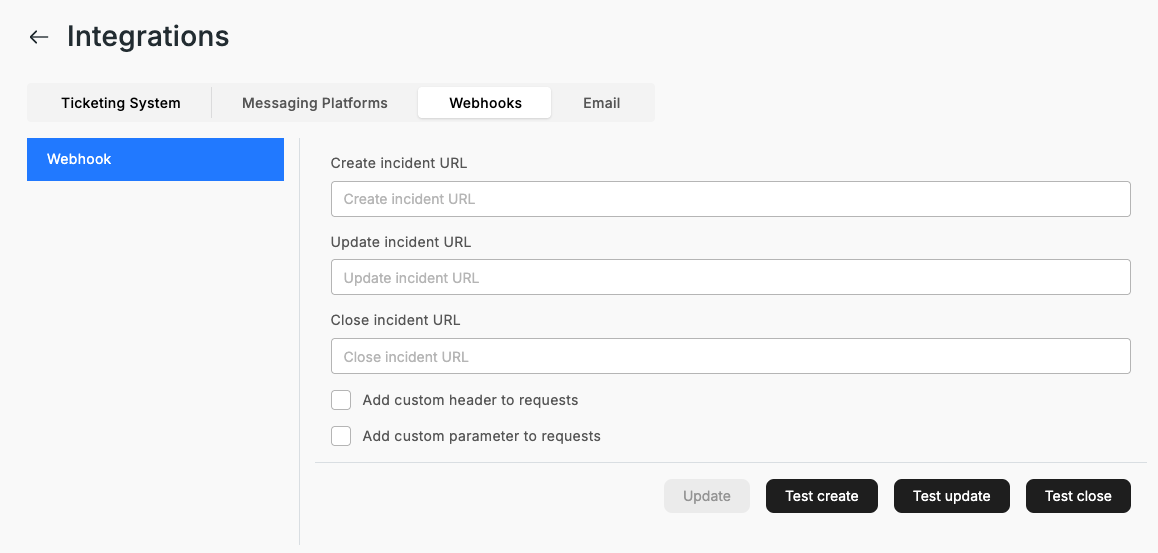
Email
Updated 4 months ago
