Delete a device
How to delete a device.
You can delete a device if it’s been sold or destroyed, or otherwise taken out of service. You can delete one device or several devices at the same time.
WarningWhen a device is deleted, all historical data about the device is erased from the system and it is not possible to retrieve it in the future.
How to delete a device
Click the ellipsis and select Delete. Deleting the device will remove all the collected information about the device, including its history, incidents, commands, etc.
This step should only be performed when selling the device or permanently destroying it. As the deletion is irreversible.
After the device has been deleted, it may be claimed by other customers.
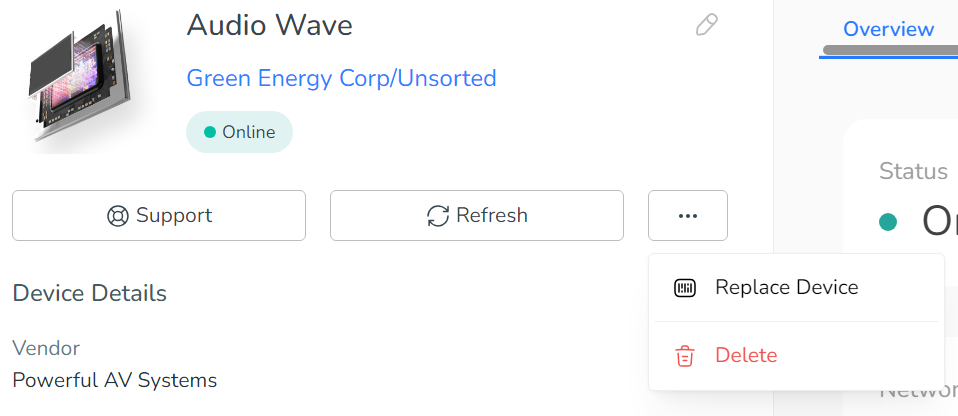
Deleting multiple devices
- Navigate to Devices in the left-hand menu.
- Check the boxes next to each device you want to delete. Once you check a box, a menu will appear above the list of devices:
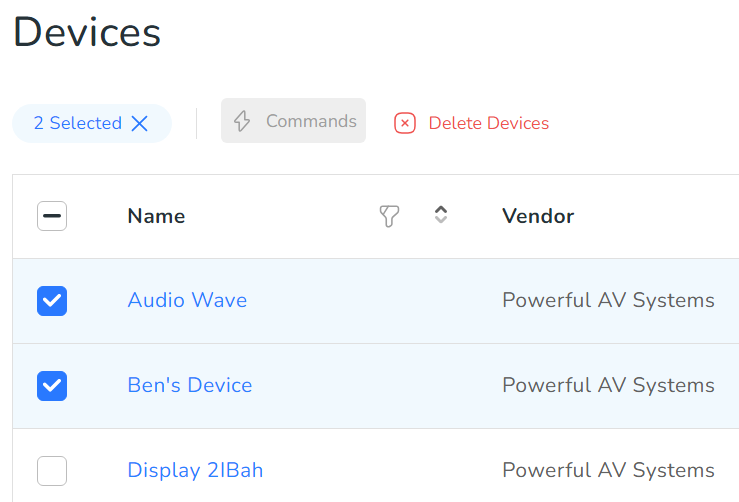
- In the menu, click Delete Devices.
Updated 4 months ago
What’s Next
