Spaces
The virtual configuration of your company.
The Spaces section is a tree structure that shows the virtual configuration that reflects your company’s physical setup. Devices can be claimed by any branch (space) in the structure.
When the company is first created in the portal, the main branch of the tree structure is assigned the name of the company. You can rename this branch, as well as any other spaces.
WarningIf you are not the first user linked to the company, you will find that spaces may already have been created. Be aware that any changes you make here will impact your company’s configuration and what other users see.
Spaces are easily configured and maintained. See Add a space.
Space-related options
The ellipsis next to the Edit dashboard button provides access to the following options:
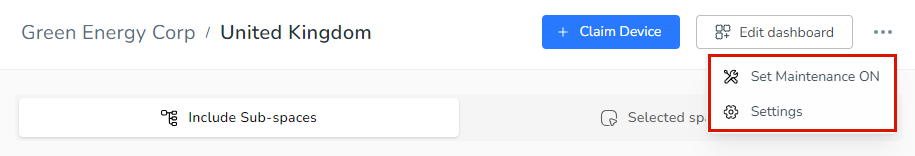
Updated 4 months ago
