Platform Overview
Learn to navigate the Customer Portal.
Our user-friendly Customer Portal allows you to configure your company, manage devices, monitor performance, maintain devices, invite team members, and more.
The Customer Portal consists of the following sections, as shown in the image below:
- The tenant (the currently active company).
- Your company logo.
- A background image (customizable).
- The top menu, which contains icons that give quick access to user services.
- The left-hand navigation pane, which gives you access to all areas of the Customer Portal.
- The interactive content area, used for working with content, configuring settings, displaying information related to the selected item in the navigation pane, etc.
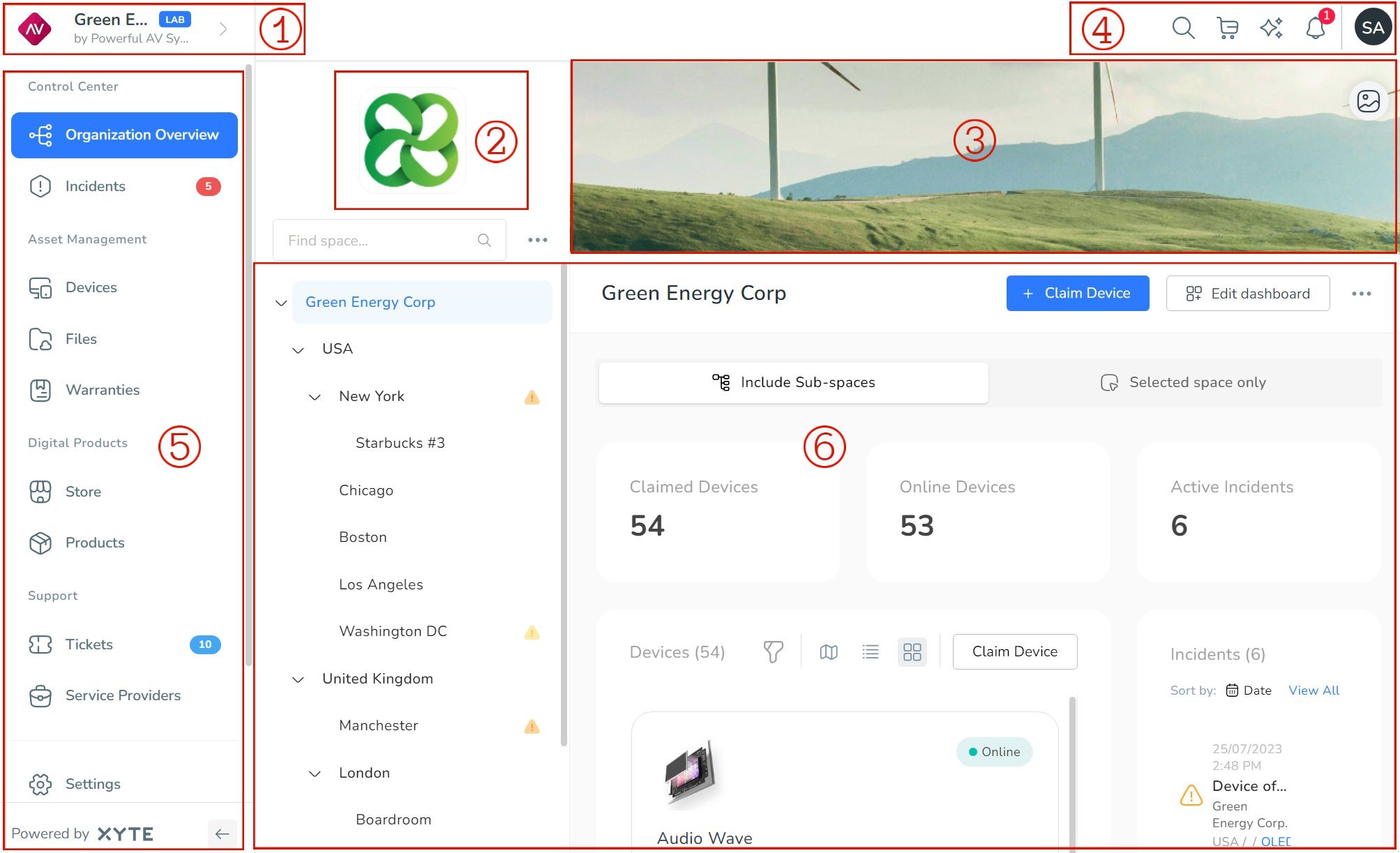
Updated 4 months ago
What’s Next
