Claiming a native device
Overview
Devices manufactured with direct support to Xyte, can be claimed directly once they are connected to the network end setup.
Connect the device to the network
Setup the Wifi/Ethernet to enable the device to connect to the internet
Enable Cloud
Some devices require the user to explicitly enable the cloud connection. Consult your manufacturer's documentation.
First time
If this is the first time you are claiming a device from this manufacturer:
- On the left side menu, click "Connect"
- Find the manufacturer in the list, hover over the card and click "Connect"
- Approve the popup by clicking "Connect"
Select space
Navigate to the space where the device should be claimed to,
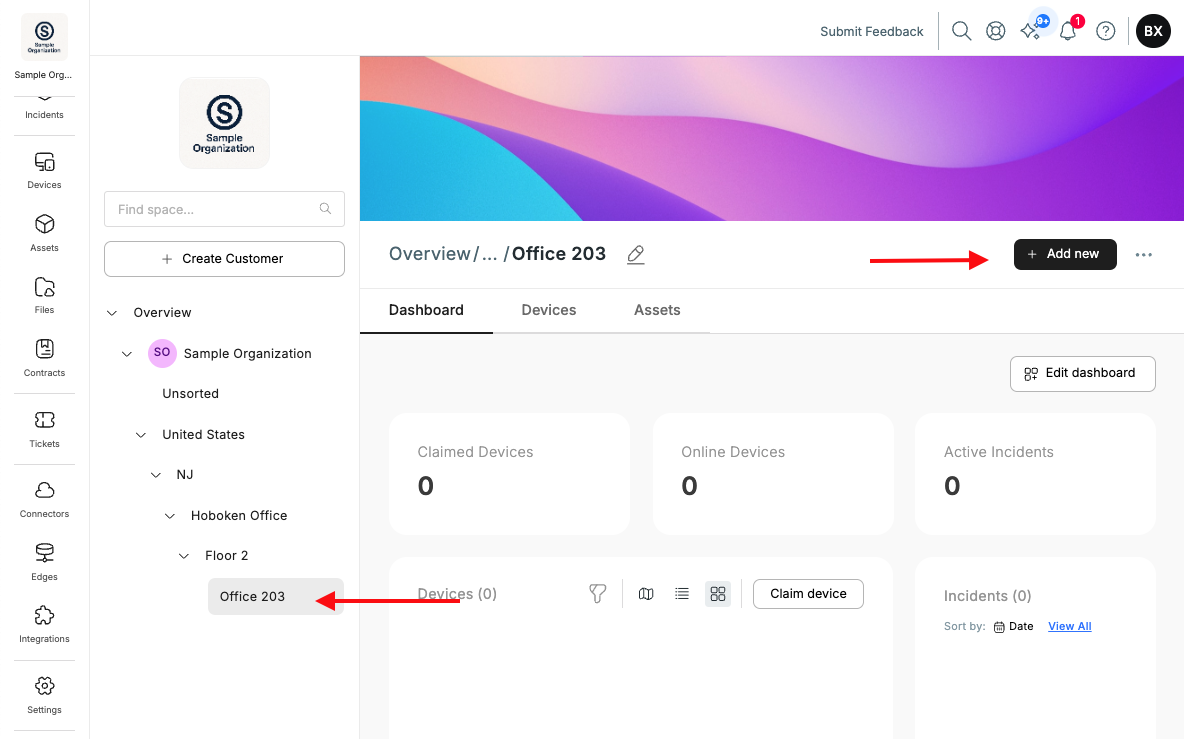
Claim a device
- Click the "Add new" button on the top right.
- Select "Connected Device" from the options.
- Find and select the Manufacturer name.
- Select the model of the device.
- Fill in the details of the claimed device (exact details may vary based on the device and manufacturer settings, consult the manufacturer documentation for details).
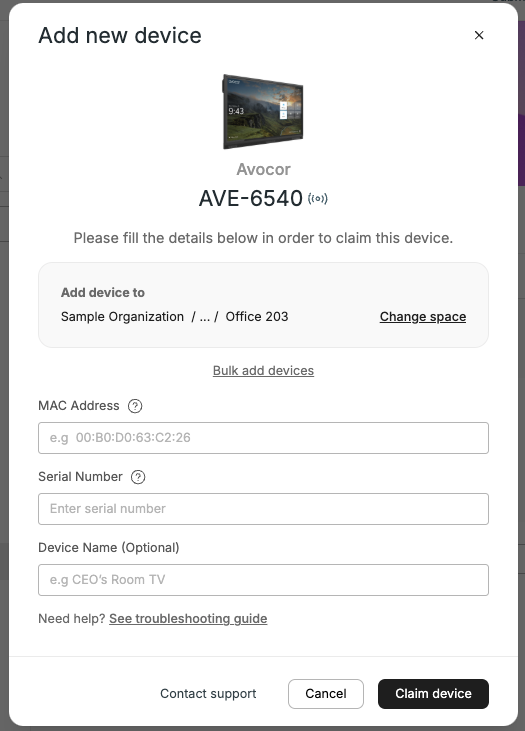
- Click "Claim device"
You should now be able to see the claimed device and interact with it!
Updated 3 months ago
