ConnectWise
Overview
The ConnectWise integration will ensure any Incidents created or detected on the Xyte platform will automatically generate a ConnectWise ticket.
Setup
Create keys in the ConnectWise portal
- Visit your ConnectWise portal
- Go to Settings -> Members
- Select the user
- Click on the API tab
- Click + to create a new key
- Copy the region (note in the ConnectWise portal URL)
Setting up new Integration
-
Click "Integrations" on the left side menu.
-
Click on "ConnectWise".
-
Follow the next steps of the wizard filling in fields detailing your ConnectWise setup and the API key created in the previous step.
After each step click "Update" to save the settings and "Next" to move to the next stage.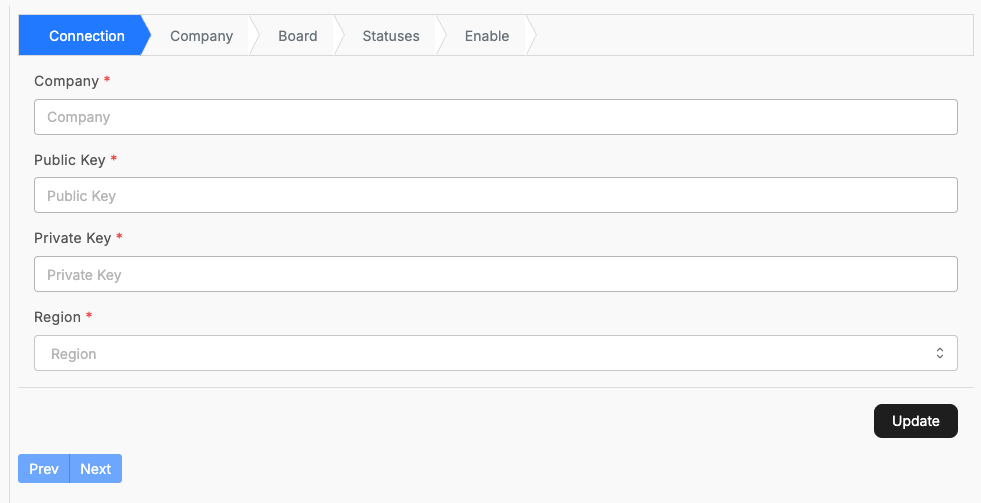
-
Enable the integration by clicking the "Activate" button.
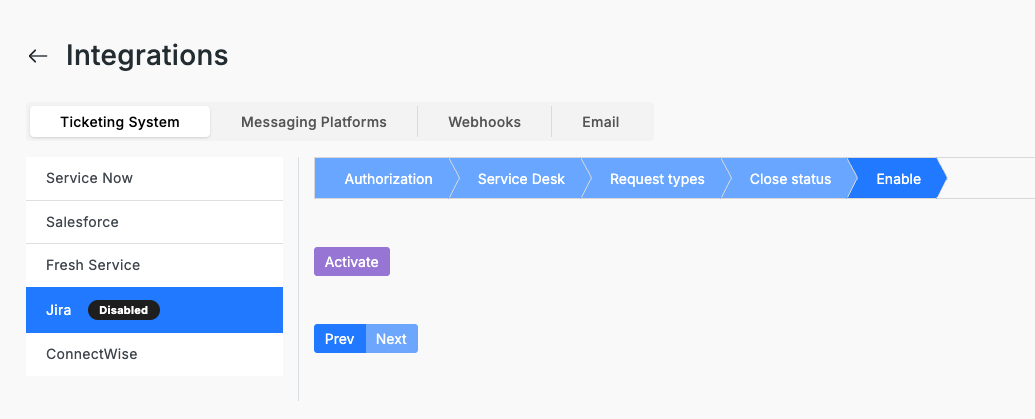
Updating
You can update or disable the integration at any time via the ConnectWise Integration settings area.
Updated 3 months ago
