Top Menu
Commonly used services and settings
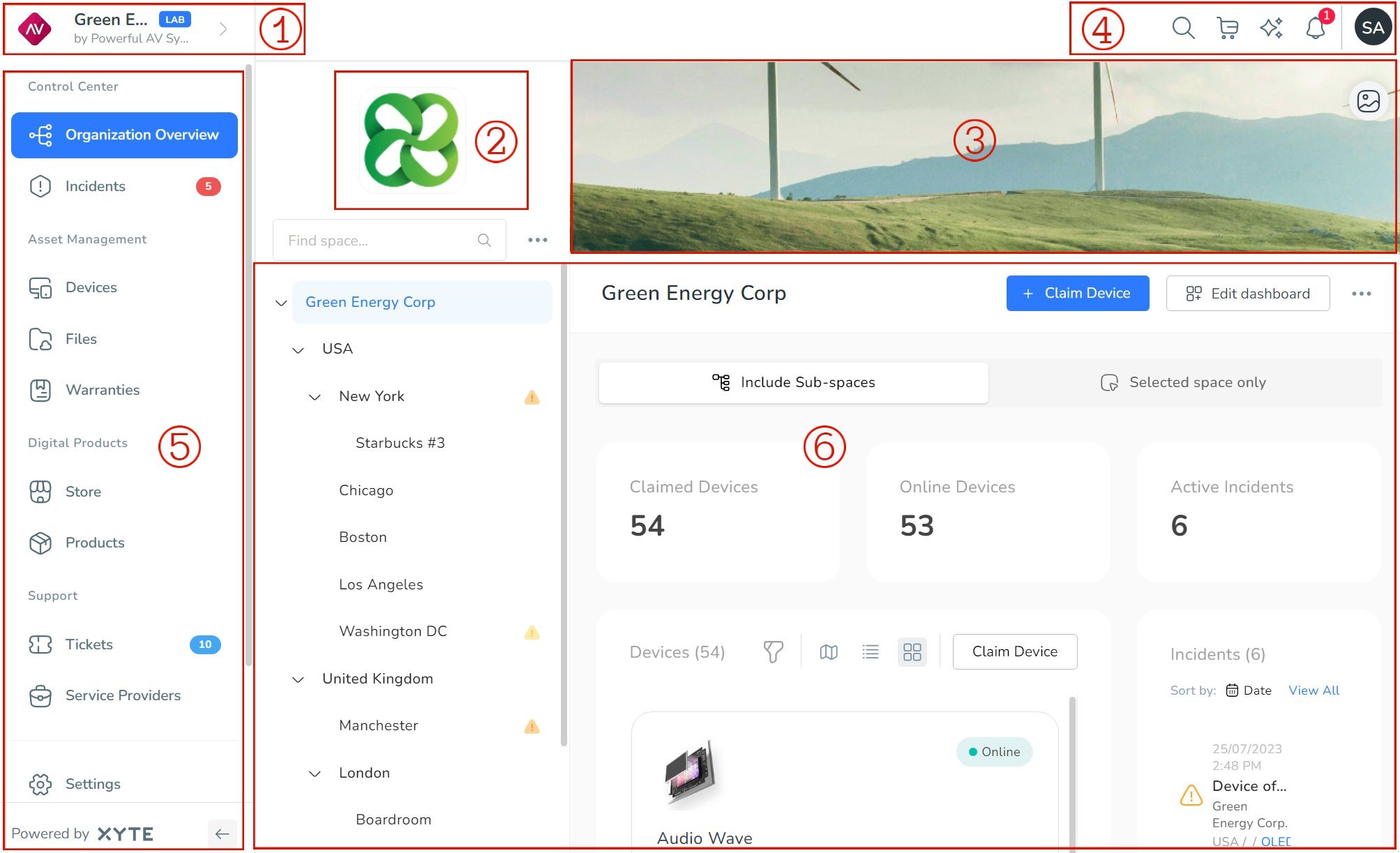
The top menu gives users easy access to commonly used services:
- Search
- Contact support (optional)
- Shopping cart
- What’s new
- Notifications
- User settings
Search
The Search icon displays a search box and presents a modal with a list of relevant categories or sections to direct you to the section of the portal you need. Some of these sections have their own search capability (for example, if you select the Users category, the Users page that opens will have its own search function).
Contact support
The Contact support icon only displays if your provider offers Customer Portal support. This is not related to device support, where you raise a ticket to resolve an issue. Clicking the icon will open the email client of your choice with the support email address pre-populated.
Shopping cart
Any products or subscriptions that have been selected but not yet paid for are displayed in the shopping cart. From the cart, you can easily increase or decrease the quantity of any item or subscription.
What’s new
Shows the latest feature releases, product improvements, and bug fixes.
Notifications
Displays notifications for all pending action items. Clicking on a notification directs you to the relevant section of the portal.
User settings
From the User settings, you can access help, set up a company, contact support (optional), change your password, access terms of service and privacy policies, and sign out of the Customer Portal.
Updated 3 months ago
