Overview
Overview
Xyte support a direct Cloud to Cloud connection to cloud solutions from major hardware manufacturers. This feature is limited only to manufacturers who already have a stable cloud solution with robust API support.
There are two ways in which the integrations are setup:
- Integrations built and maintained by the manufacturer.
- Integrations built and maintained by Xyte.
Integrations built by Manufacturers
These integrations are manufacturer dependant and are fully built and maintained by 3rd parties. Consult your device manufacturer or Xyte's support team for information on availability.
Integrations built by Xyte
Xyte natively supports multiple integrations (named "Connectors") with more being added by customer demand:
- Microsoft Teams Rooms
- Zoom Rooms
- Crestron XiO
- Q-SYS Reflect
- BSN.Cloud - BrightSign
- Domotz
- Neat Pulse
- Biamp Workplace
- Sony
- LogiTech Sync
- Poly Lens
- Cisco Control Hub
Xyte Connectors
To create or edit Connectors, click on the "Connectors" link on the left side menu.
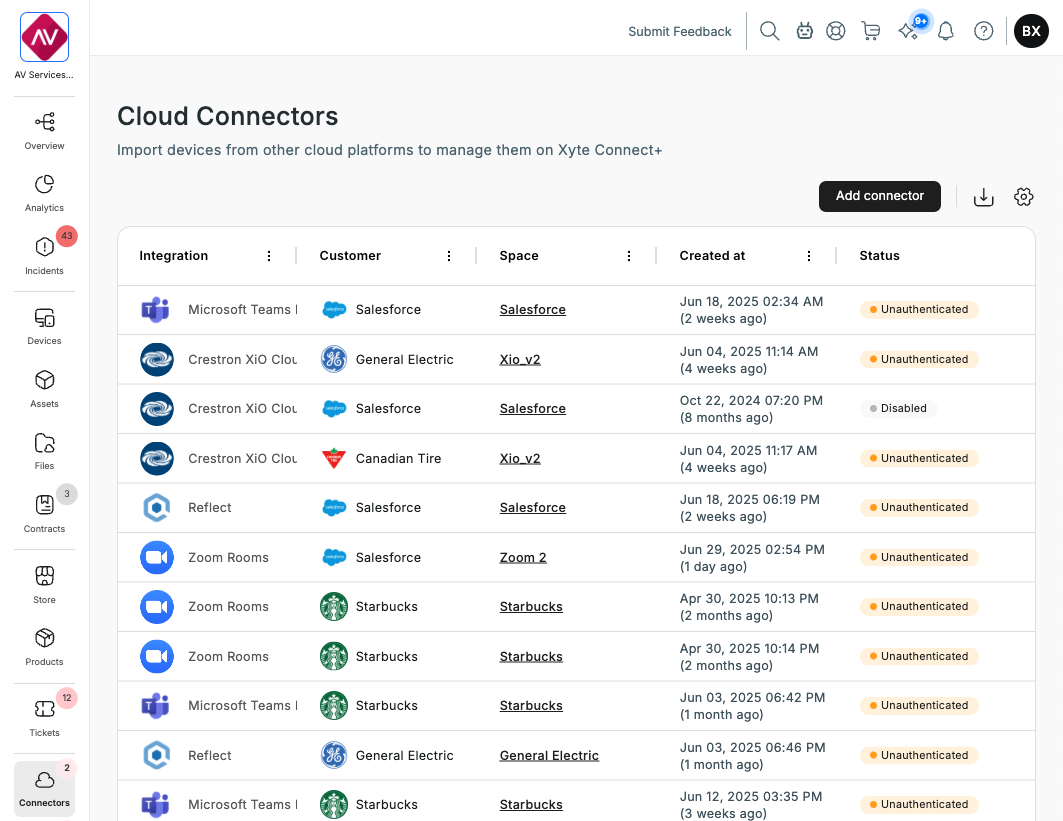
Here you can manage existing Connectors or add new ones by clicking "Add connector" on the top right side.
Adding a Connector
-
Click the "Add connector" button on the top right.
-
Select the Connector to add
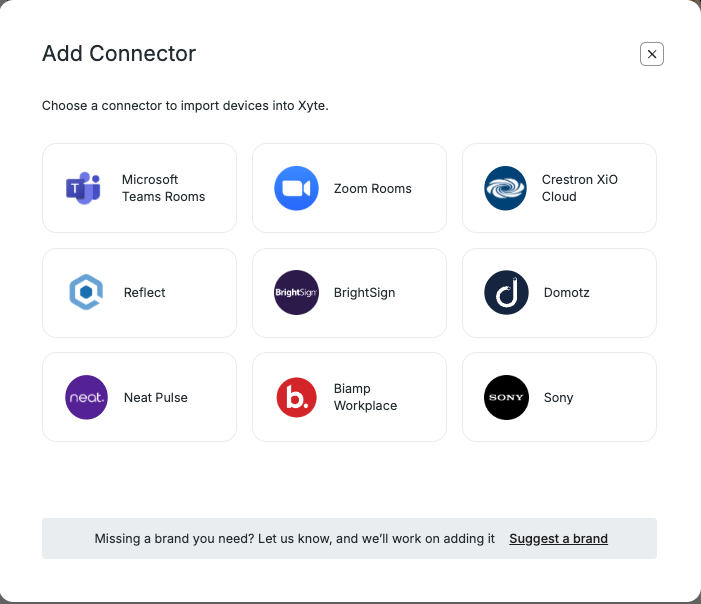
-
Select the Customer this Connector belongs to (or add a new customer).
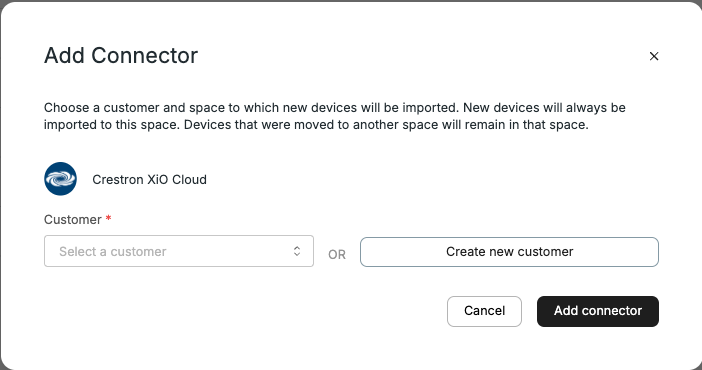
-
Click the "Authorize" button on the top right to authorize the connector with the target cloud.
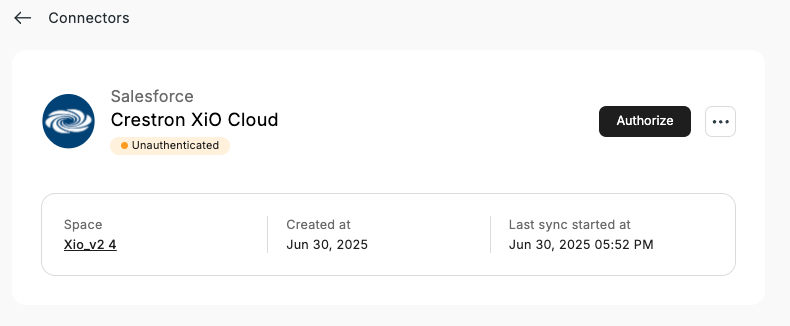
-
Copy the provided "Authentication Link" and "Passcode" and send them to the person responsible for managing the manufacturer cloud from your customer or on your account.
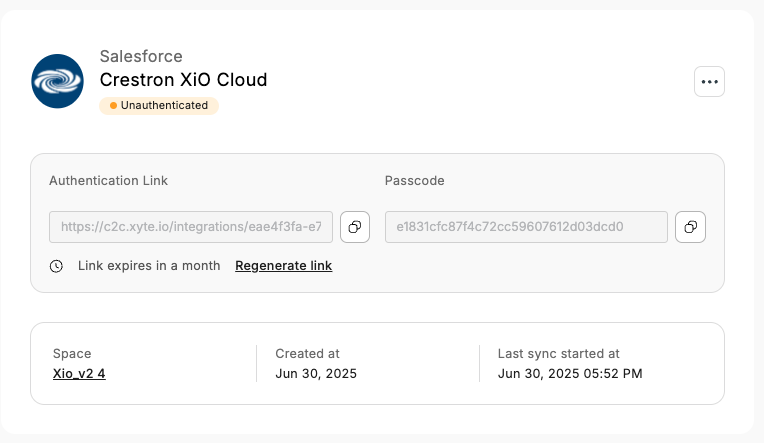
-
Share the link - the user authorizing the cloud does not need to have an account on Xyte.
Authorizing
The user receiving the Authorization Link will be showing a dialog to provide the Passcode from the previous step to authenticate
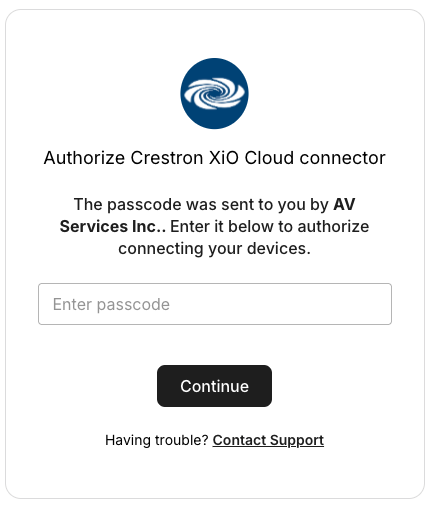
The next step is dependant on the cloud to be connected to as each manufacturer requires a different process for Cloud to Cloud authentication.
Cloud Requirements
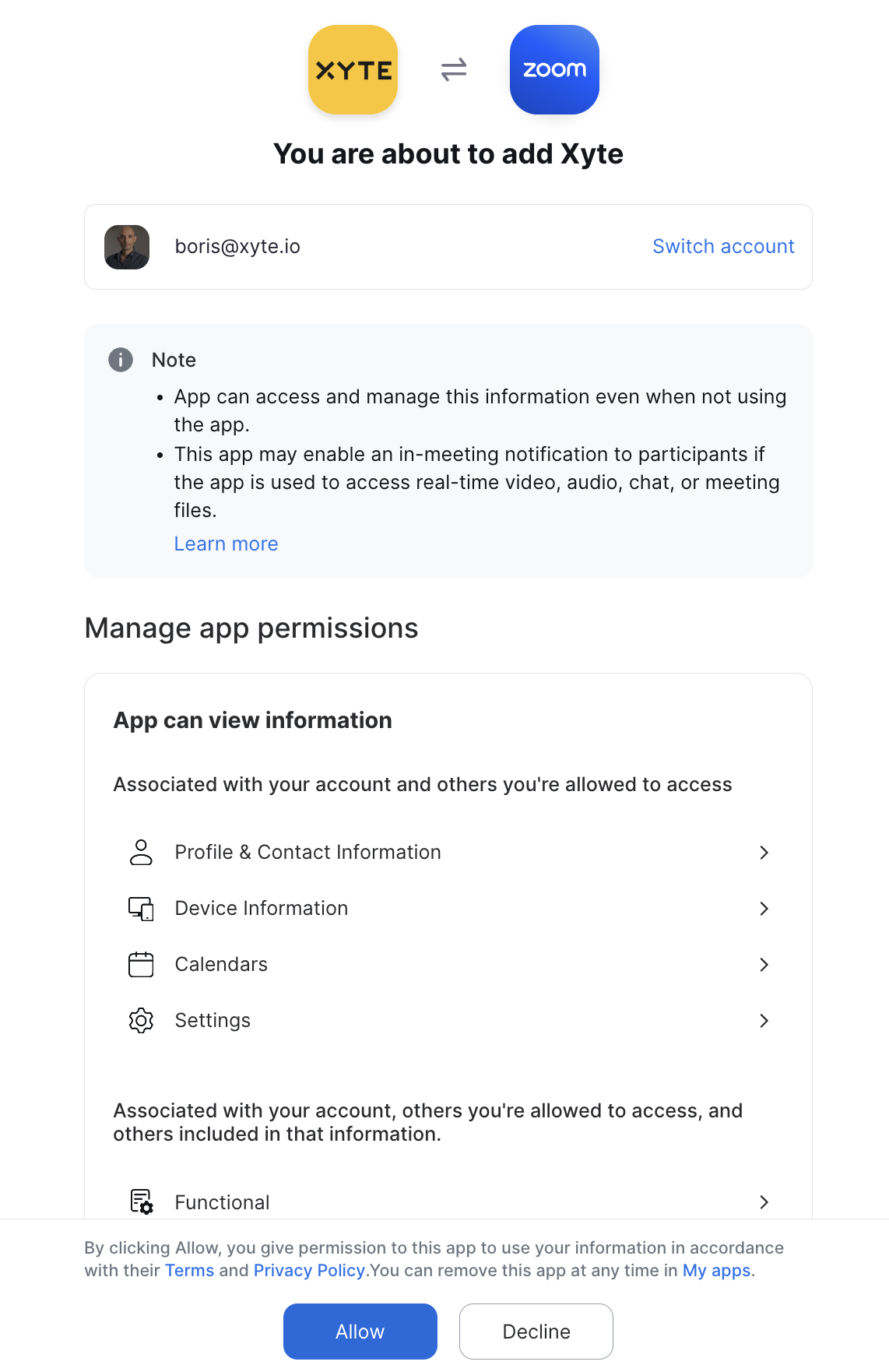
Updated 2 months ago
