Q-SYS Reflect
Overview
Authorization to the Reflect cloud is done via the Q-SYS Integration token and Account ID (Reflect Organization Owner ID)
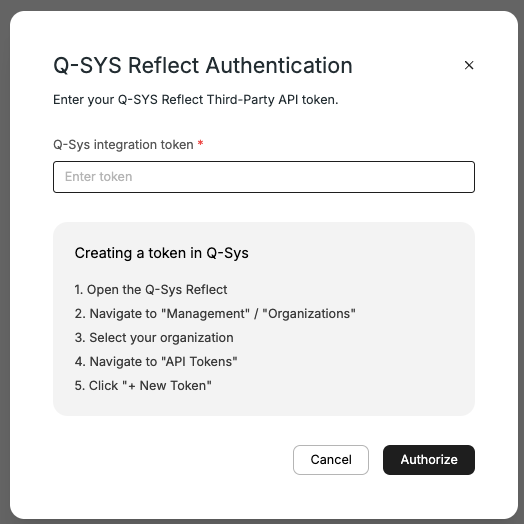
Obtaining the token
- Log into Q-SYS Reflect dashboard as "Organization Owner"
- Navigate to "Organization" on left hand menu
- Select your relevant organization
- Navigate to "API Tokens"
- Click "+ New Token"
- Create a name for the New Customer Token and copy the response
Updated 4 months ago
