External Support Access
Manage support access to your devices.
This screen displays information about external users and groups that have support access to your company’s devices.
From the Users tab, you can:
- View the names and email addresses of all external users, and the partner companies they belong to.
- Revoke a user’s access by hovering over their row and clicking the bin icon.
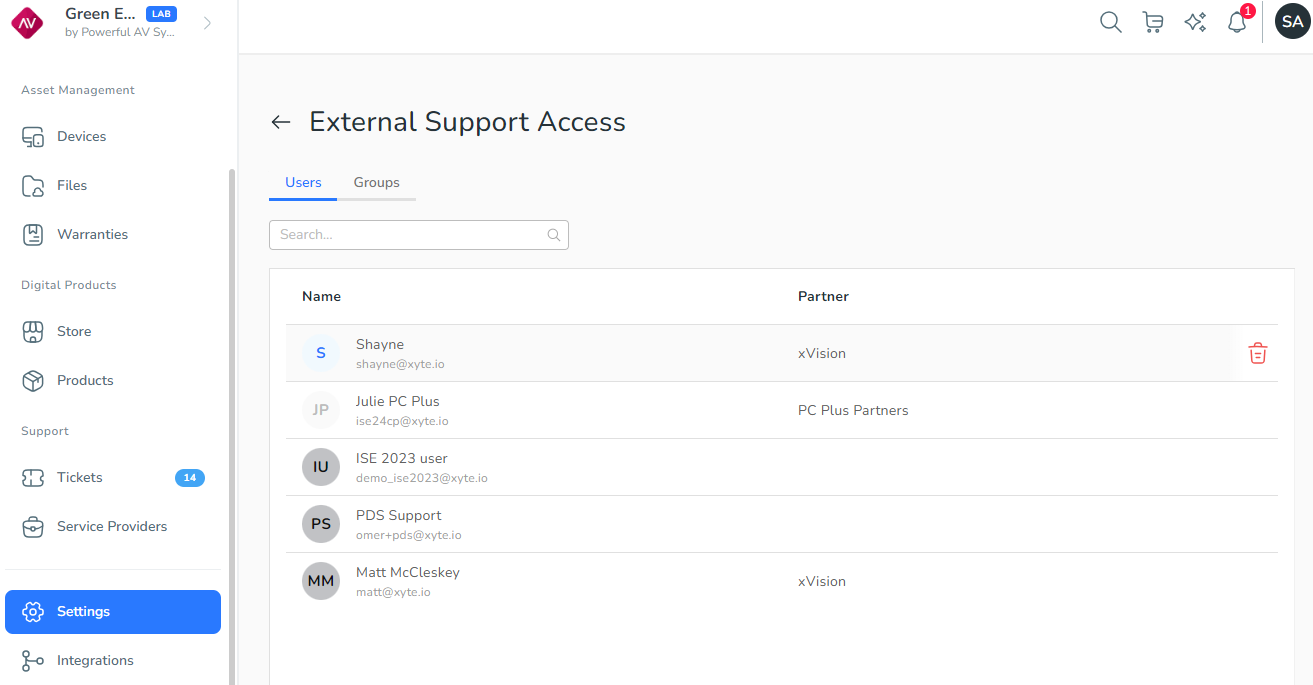
External support access can be set up on the Users & Groups screen of the Settings section of the portal.
Updated 4 months ago
What’s Next
