Purchased Products
Review and manage your purchased products.
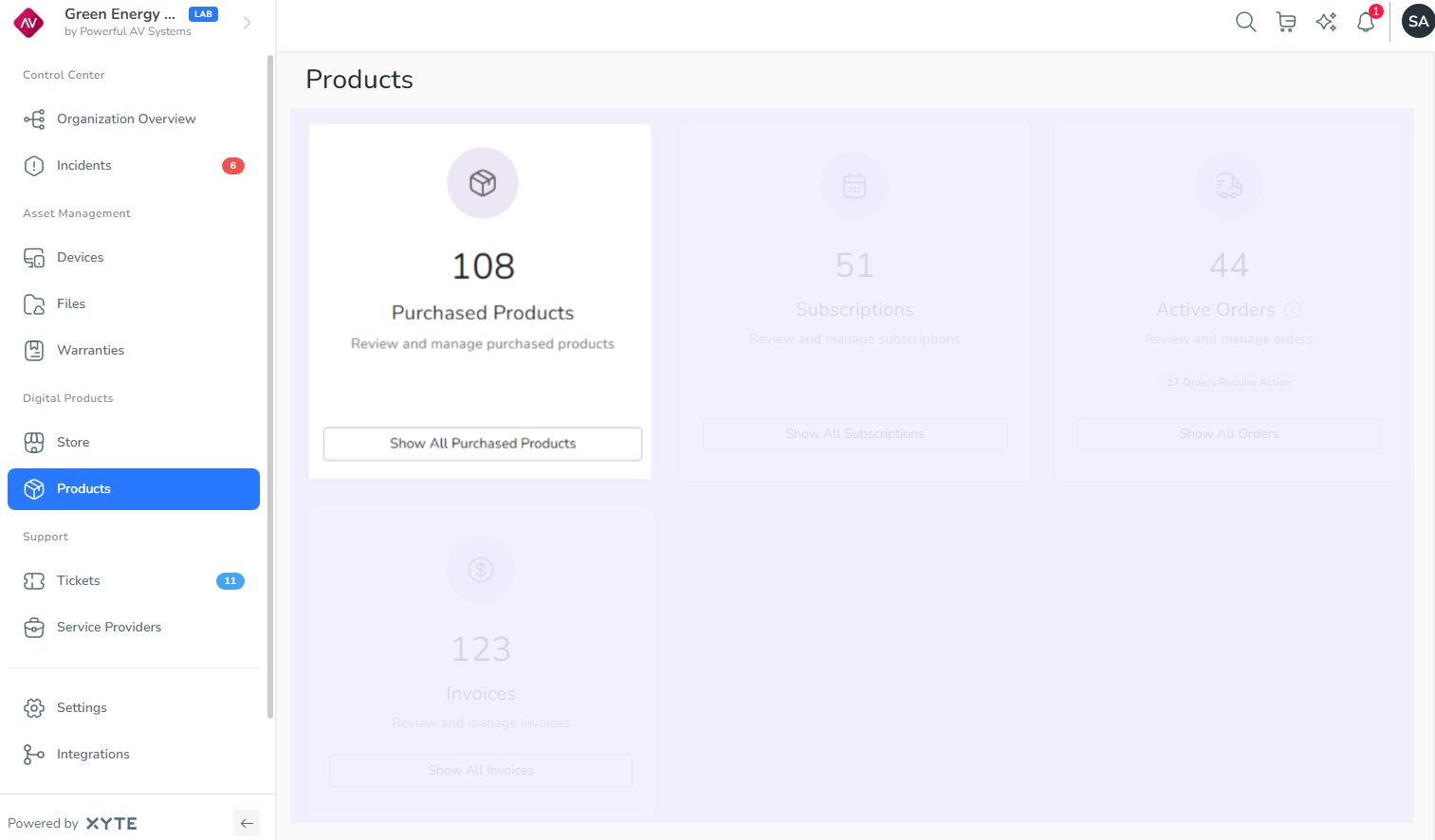
Clicking Show All Purchased Products on the main screen takes you to the Purchased Products screen, where you can see a list of all your purchased products.
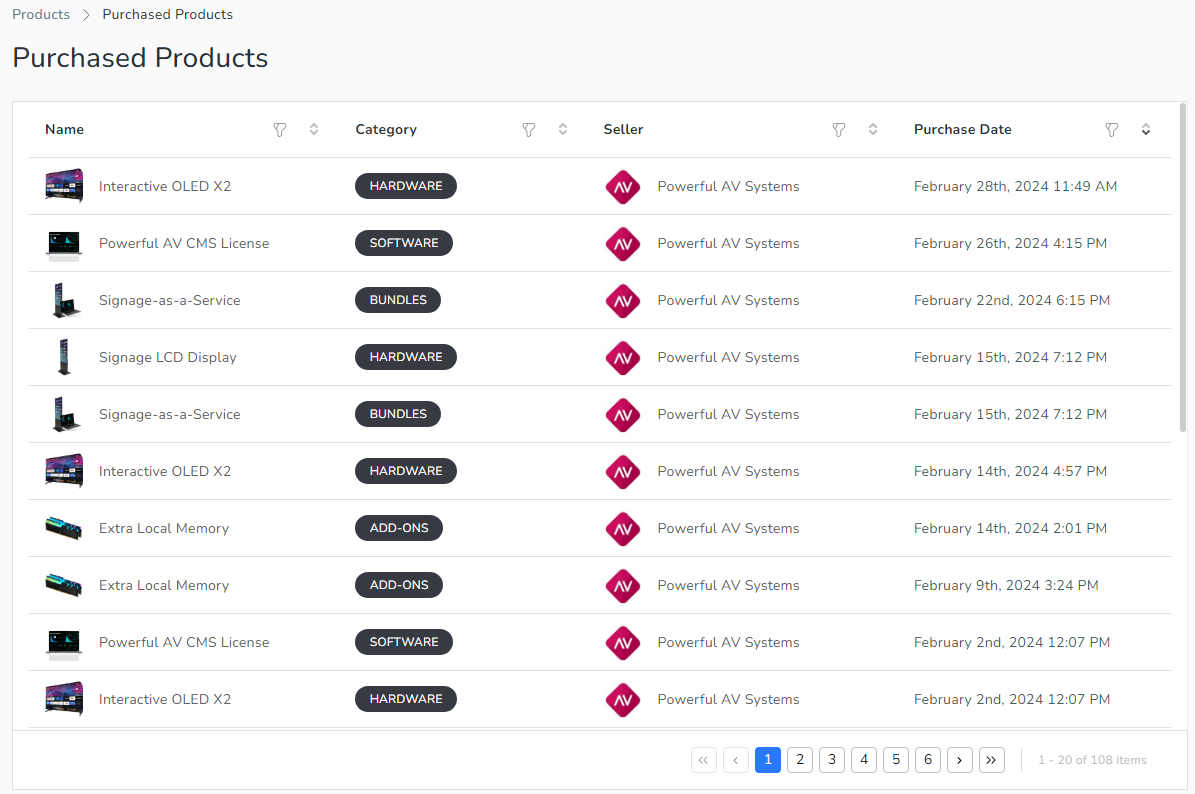
You can click any product in the list to display a popup that contains more details about the item, as shown in the image below.
The Actions button gives you access to the Terms of use, Privacy policy, and Cancellation & Returns policies.
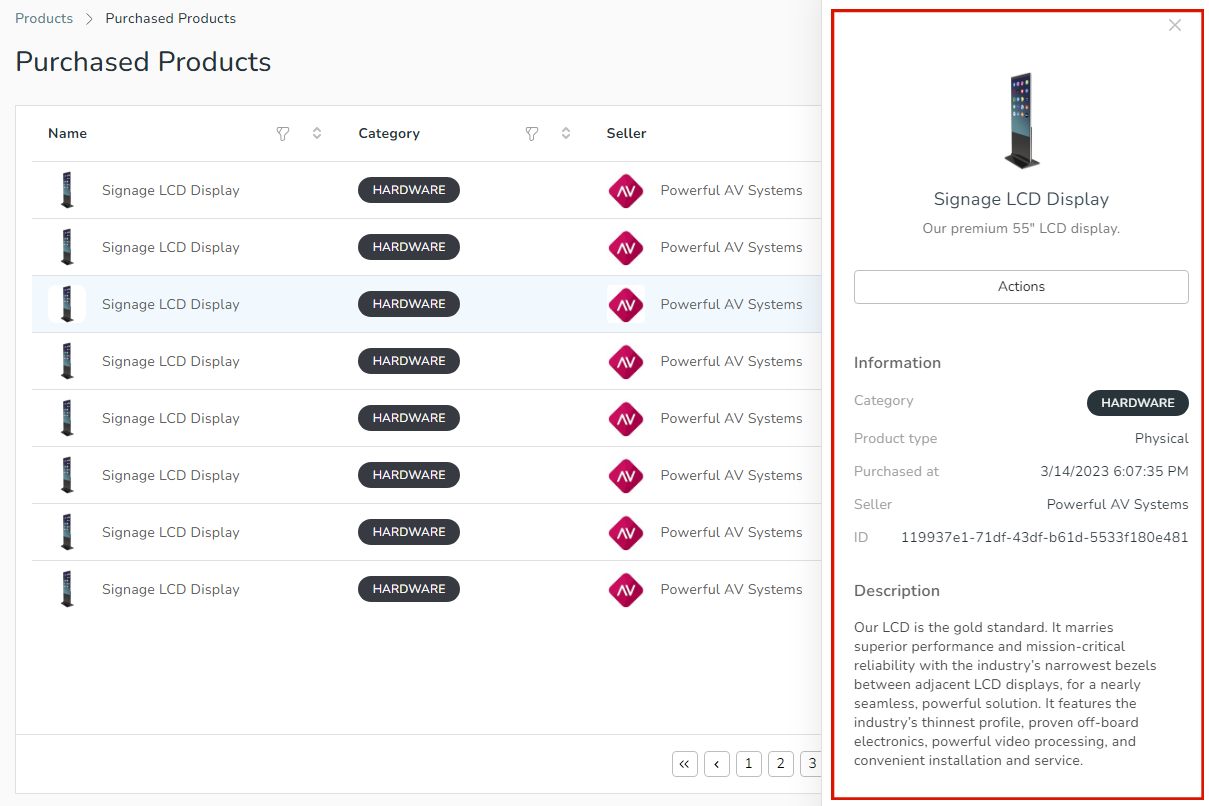
Updated 4 months ago
What’s Next
