Set Maintenance
Suspend notifications while resolving an issue.
Select Set Maintenance ON if you wish to pause all notifications while carrying out work on resolving an issue.
Click the ellipsis (...) and select the Set Maintenance ON option.
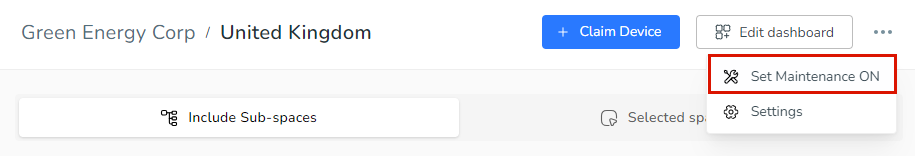
Selecting this option will bring up a modal with the following message and a button to turn on maintenance mode:
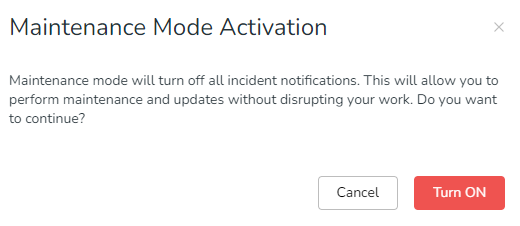
Turning on maintenance mode will display a button to the left of the + Claim Device button.
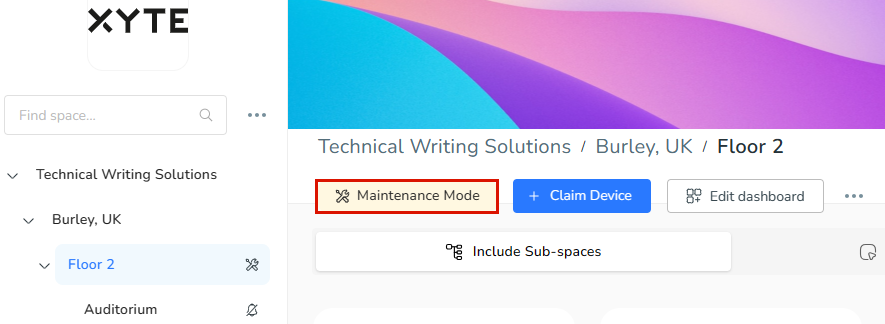
When you are ready to exit maintenance mode and begin receiving notifications again, click the Maintenance Mode button.
WarningWhen you select Set Maintenance ON, all users will be impacted. It is therefore advisable to notify all users ahead of time that you are going to be performing maintenance and inform them of how long you expect to be in maintenance mode.
Updated 3 months ago
