Audit Logs
Review audit logs.
User actions are logged on the Audit Logs screen of the Settings section. The following information is logged:
- Name: The name of the person responsible for the action.
- Message: A description of the action taken.
- Date: The date and time when the action was taken.
As shown below, where relevant, a widget in the message can be clicked to display further information about the action (for example, the input source, or a change to the volume setting of a device). You can click a user’s name to navigate to the Users & Groups screen.
The historical data in the Audit Log is stored according to your partner’s billing plan.
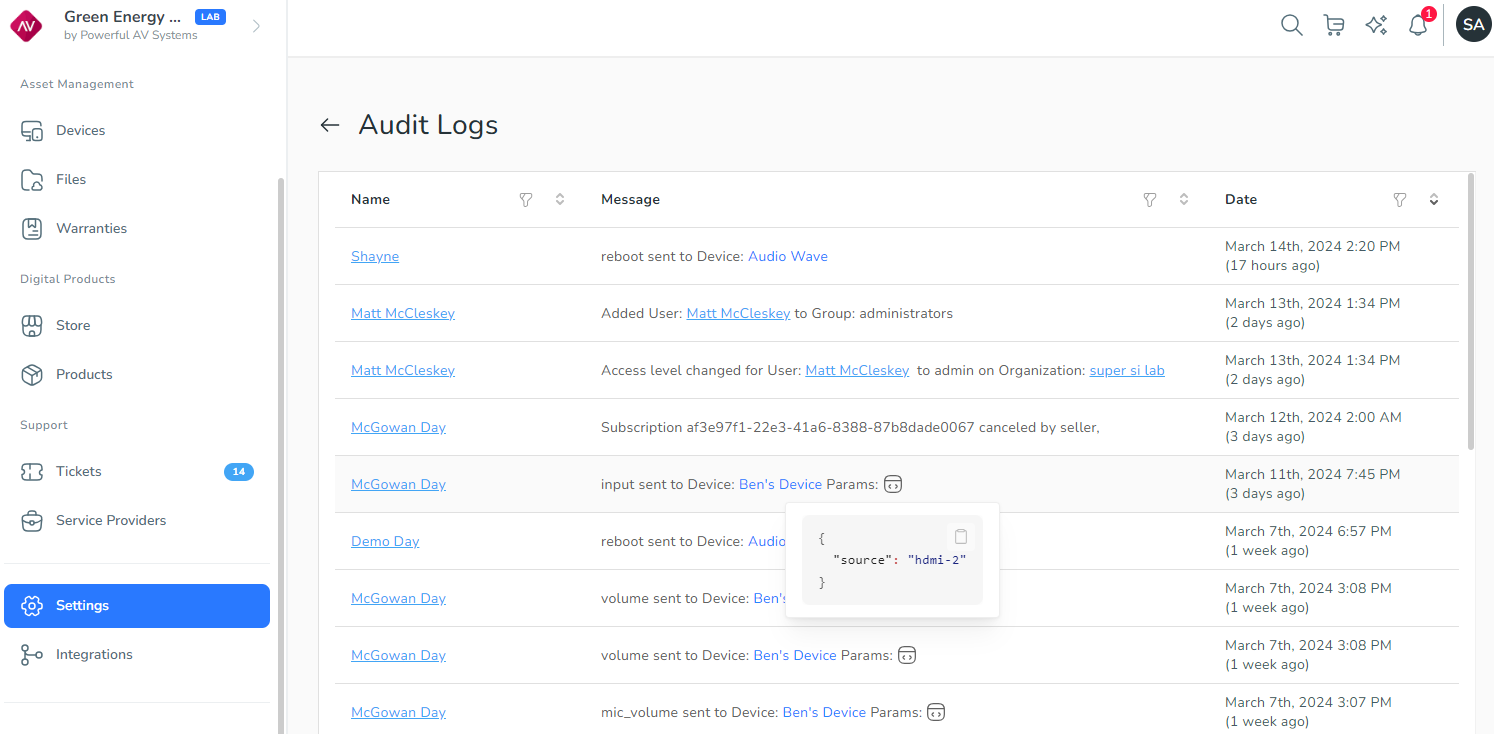
Updated 4 months ago
What’s Next
