Sony
Overview
Authorization with the Sony cloud is done via an API Key and Access Key combination.
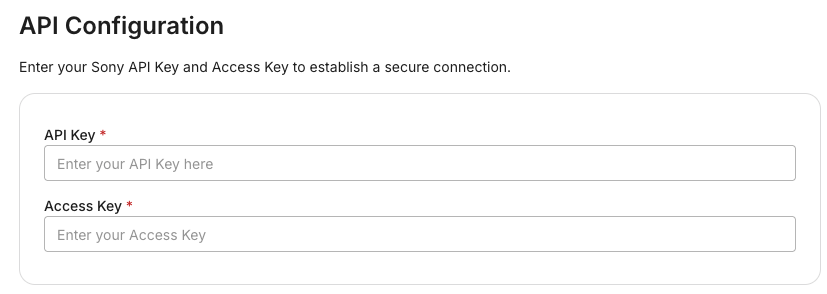
How to Retrieve Your Sony API Key and Access Key
Visit the Sony Partner Developer Portal and sign in with your credentials.
Find your API Key
- Click on "My Account" in the top right corner.
- In the right panel, click "Show" under "API access key"
- Copy the API key and paste it into the API Key field above.
Generate your Access Key
- Make a POST call to the access-keys endpoint (https://api.apps.rdm.sony.net/rms/v1/access-keys). Use your API Key for authentication
- Paste the Access Key returned in the response to the Access Key field above.
Updated 27 days ago
