APIs overview
Overview of the End Customer API.
The API is designed to be RESTful, supporting standard HTTP methods such as GET, POST, PUT, and DELETE for interacting with resources.
Each endpoint requires proper authentication and authorization, typically through an API key included in the request header. Read more about managing your API Keys.
Get your API Keys
To access and manage your API keys, navigate to Settings in the left-hand menu and select the API Keys tile.
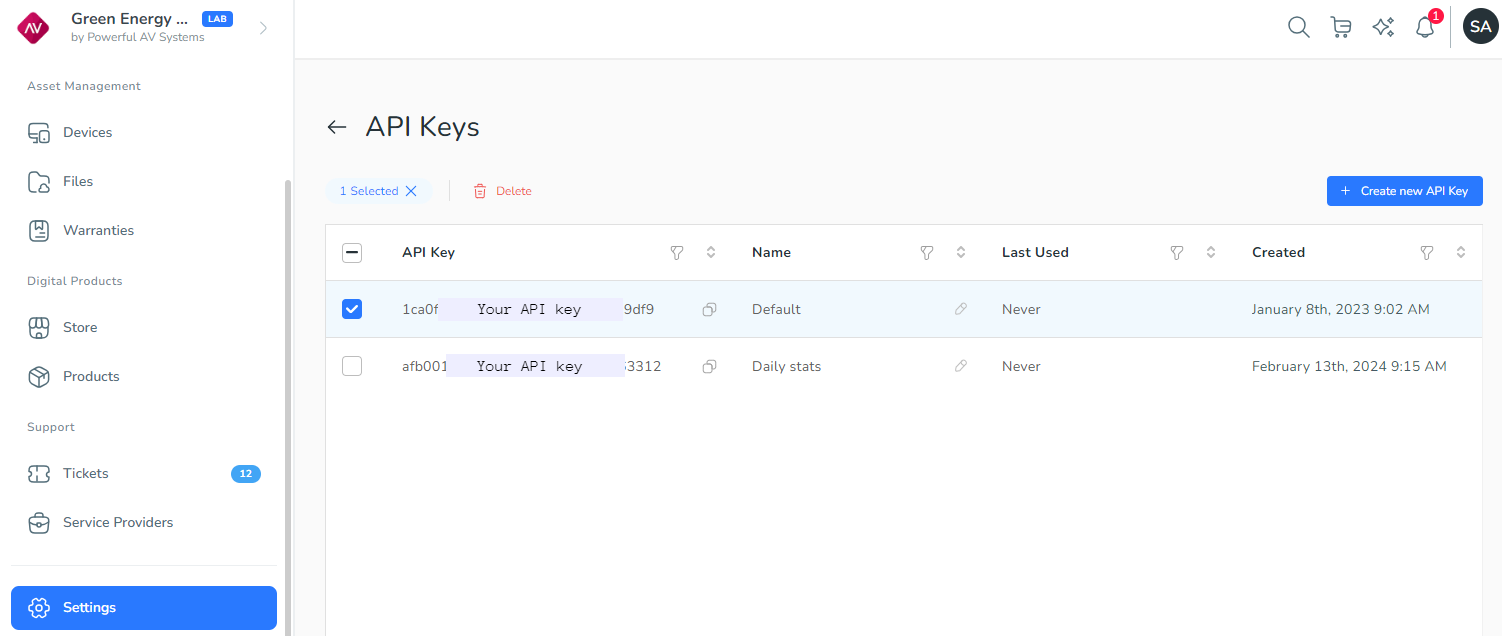
You can add keys by clicking the + Create new API Key button. When creating new keys, you’ll be asked to name them. This will help you track what a given key is being used for, which is helpful when revoking keys later.
You can revoke API keys by clicking their checkboxes which will reveal a top menu with a Delete option.
Organization API Endpoints
With your API keys, you can make calls to the following endpoints:
- Organization Info: Return organization information.
- Get Spaces: Retrieve a list of spaces information for the current organization.
- Get Incidents: List of the incidents experienced by a company's devices.
- Devices
- Get Histories: Query historical data related to the organization’s devices and spaces for insights and analytics.
- Get Devices: Return a paginated list of devices within the organization.
- Claim Device : Create a new device within the organization and associates it with the specified space.
- Update Device: Update the configuration of an existing device within the organization.
- Delete Device: Delete an existing device within the organization.
- Tickets
- Get Open Tickets: Return all open tickets.
- Get Ticket: Return all data on a specified ticket.
- Update Ticket: Update a ticket's status.
- Send Message: Add a comment to an existing ticket in the form of a chat related to the ticket.
- Mark Resolved : Mark a ticket as resolved.
Updated about 1 year ago
